OBS Setup¶
To use the overlays in OBS, you need to add a new source to your scene. This source will be a Browser source, which will display the overlay in your stream.
- Add a new source to your scene, with the + button
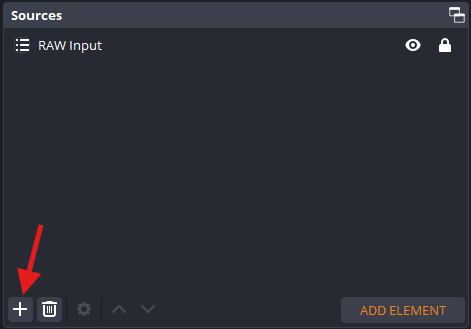
- Select Browser as source type
- Give the source a name (e.g.
Node 1 - Overlay) - Enter the URL of the overlay you want to use (see the showcase for the URL's)
- Set the width and height to the resolution of your stream (e.g. 1280 x 720).
- Keep the Custom CSS as it is, this will remove the grey background of the overlay
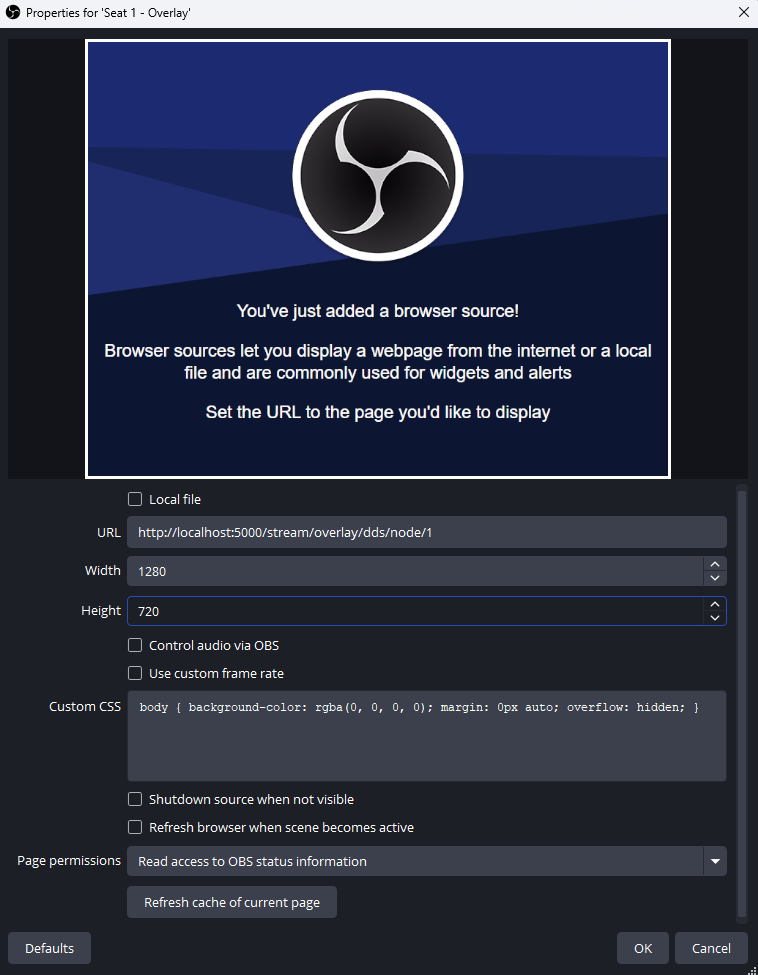
- Select OK to add the overlay to your scene